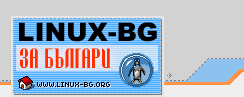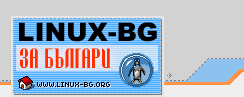STEPS TO BUILD DRIVER
================================================================================
1. Backup the Config.in and Makefile in the sound driver
directory
(/usr/src/linux/driver/sound).
The Configure.help provide help when you config driver
in step
4, please backup the original one
(/usr/src/linux/Document) and
copy this file.
The cmpci is document for the driver in detail, please
copy it
to /usr/src/linux/Document/sound so you can refer it.
Backup if
there is already one.
2. Extract the tar file by 'tar xvzf cmpci-xx.tar.gz' in
the above
directory.
3. Change directory to /usr/src/linux
4. Config cm8338 driver by 'make menuconfig', 'make
config' or
'make xconfig' command.
5. Please select Sound Card (CONFIG_SOUND=m) support and
CMPCI
driver (CONFIG_SOUND_CMPCI=m) as modules. Resident mode
not tested.
For driver option, please refer 'DRIVER PARAMETER'
6. Compile the kernel if necessary.
7. Compile the modules by 'make modules'.
8. Install the modules by 'make modules_install'
INSTALL DRIVER
================================================================================
1. Before first time to run the driver, create module
dependency by
'depmod -a'
2. To install the driver manually, enter 'modprobe
cmpci'.
3. Driver installation for various distributions:
a. Slackware 4.0
Add the 'modprobe cmpci' command in your
/etc/rc.d/rc.modules
file.so you can start the driver automatically each
time booting.
b. Caldera OpenLinux 2.2
Use LISA to load the cmpci module.
c. RedHat 6.0 and S.u.S.E. 6.1
Add following command in /etc/conf.modules:
alias sound cmpci
also visit http://www.cmedia.com.tw for installation
instruction.
|