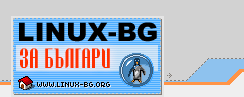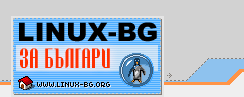|
 |
|
VNIMANIE: Izpolzvaite forumite na saita za da zadadete vashite vuprosi.
| Vupros |
| Ot: slackman |
Data: 08/22/2002 |
S Slackware 8.1 i KDE 3 sum, kirilizirah konzolata s
"easy-cyrillic", a KDE3 - prosto si drupnah shriftove ot win
i razni koito namerih iz neta i gi opisah v XF86Config.
Kato otvoria niakoi fail na kirilitsa vsichko si e nared, no
samite bukvi sa malko razmazani, probvah s vsichki vuzmozhni
cyr shriftove vse sushtoto. Smenia li s nekirilski shriftove -
bukvite otnovo si izglezhdat chudesno. Niakoi znae li kak se
opravia tova ?
|
| Otgovor #1 |
| Ot: Nikola Antonov (linux __@__ logos[ tochka ]goto[ tochka ]bg) |
Data: 08/25/2002 |
Veroiatno shte e dobre da opitash s izklyuchvane/vklyuchvane na Font
antialiasing v KDE Control Center. Predpolagam, che
razmazvaneto idva ottam. Ne znam kak e pri Slack, no az
izklyuchvam antialiasing-a v tseliia H za shirvtovete s golemina
mezhdu 8 i 14 piksela s redaktirane na /etc/X11/Xftconfig.
Mandrake obache polzuva X font server i s konfiguriraneto mu
mozhesh da postignesh razni neshta dopulnitelno, bez da pipash
KDE, za Slsck ne otgovariam:)
|
| Otgovor #2 |
| Ot: ... |
Data: 08/26/2002 |
http://www.redhat.com/advice/ask_shadowman.html
Shadowman says:
Shadowman had this exact same problem, with some fonts
looking so bad they just made Shadowman's eyes bleed.
Without looking at your system, Shadowman can't be sure, but
here is a possible cause for the ugly fonts.
Depending on the system configuration, the X server
sometimes uses screen resolutions with DPI (Dots Per Inch)
values that are different in the vertical and horizontal
directions. This can cause scalable fonts to scale in
unnatural (and visually unappealing) ways.
You can see if this is your system's problem by issuing this
command (while in an active X session):
$ xdpyinfo | grep resolution
resolution: 71x86 dots per inch
If (like above) the numbers are different, you can force a
consistent DPI setting by passing the -dpi option to the X
server. This is done in different ways, depending on how X
is started on your system. For example, if you use the GNOME
Display Manager (gdm), you can do this by changing the
following line in /etc/X11/gdm from this:
0=/usr/bin/X11/X
to this:
0=/usr/bin/X11/X -dpi 75
Shadowman hopes this will prevent ocular hematoma for you,
too.
|
<< Problem s MOZILLA... (4
) | zwuka na HCFmodem(conexant)ne warwi (2
) >>
|
|
|
|
|
|