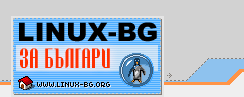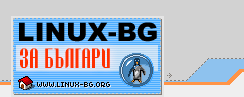http://support.promise.com/Support/
.............
Redhat 7.0
Extract the contents of the zip file onto a formatted floppy
disk.
1.) Start the Redhat Install by booting with the
installation diskettes or bootable CD ROM.
2.) At the "Welcome to Red Hat Linux 6.2" installation
screen, a prompted labeled "boot:" will appear at the bottom
of the
screen. At the prompt type "expert text" (without quoations)
and then press the enter key.
3.) At the "Devices" dialog box select "Yes".
4.) At the "Insert your driver disk and press the "OK" to
continue" prompt, press "OK".
5.) After reaching the "Devices" dialog box again, select
"Add Device".
6.) When asked "what kind of device would you like to add?",
select "SCSI", and then select "ok".
7.) Now press "P" key and scoll down to "Promise IDE RAID
SCSI Driver", and then select "ok".
8.) The installation process will now display the "Promise
FastTrak IDE RAID SCSI Driver" as been found, select
"done".
9.) Continue with the installation as normal. You may boot
from any size partition as Redhat 7.0 does not have the 1
gig boot
limitation that 6.2 does. LILO MUST BE INSTALLED ON THE MBR
IF YOU WANT TO BOOT FROM THE ARRAY.
|